Microsoft finally adds DeepSeek R1 to Azure AI Foundry and GitHub | How to use
On Wednesday Microsoft has announced that they have added DeepSeek R1 in their Azure AI Foundry and GitHub they are expanding its expanding its collection of over 1,800 AI models. These models haves a wide range, from cutting-edge open-source to industry-specific solutions and task-based AI tools.
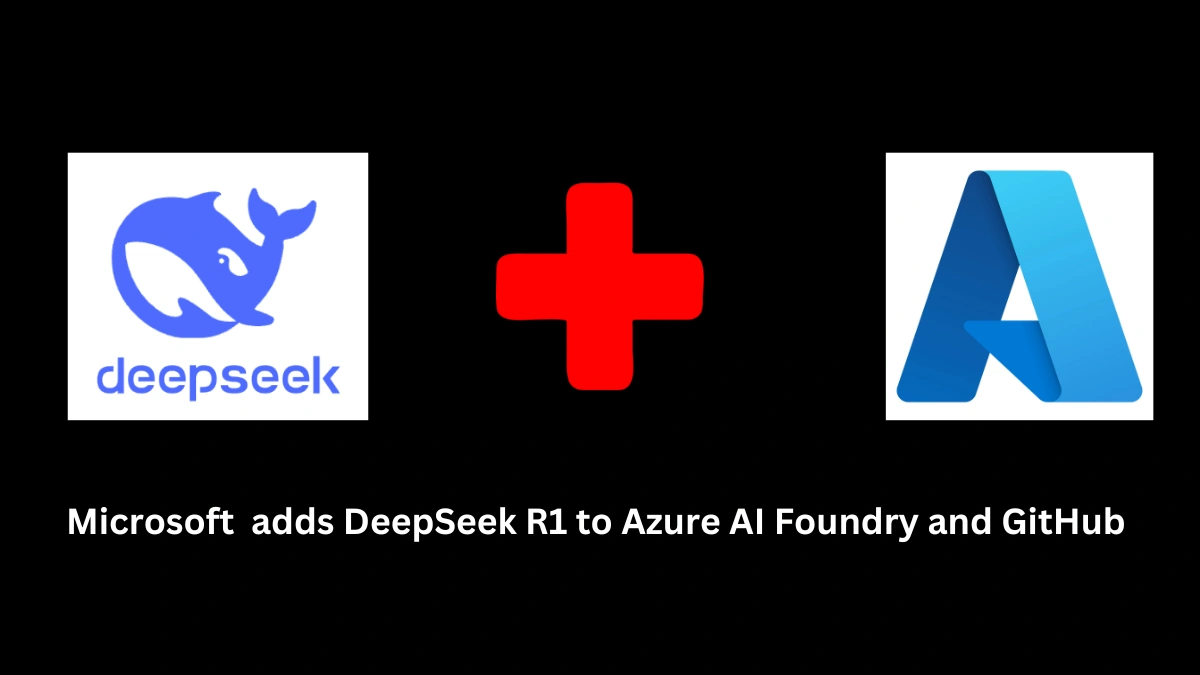
Features of DeepSeek R1
Accessibility:
DeepSeek R1 is available on Azure AI Foundry, which is a reliable and flexible platform for every one and this makes it easy for the businesses who uses AI without thinking about building or maintaining their own infrastructure.
AI Reasoning:
Asha Sharma, Corporate Vice President of Microsoft’s AI platform, said that DeepSeek R1 which helps to make AI reasoning easy and more affordable for developers and businesses owners . Which lowers the need for expensive infrastructure, while and still providing powerful AI features.
Developer Tools:
With DeepSeek R1 on Azure, developers have the tools that help them to do experiment, test, and compare different AI models. This makes it faster to create and add and integrate AI features in the applications which is already developed or going to be develop.
How to Access DeepSeek R1:
- Sign up for an Azure account if you don’t have one if you have then simply sign in .
- Search for DeepSeek R1 in the Azure AI Foundry model catalog and click on it.
- After that Click on “deploy” to get the inference API and key for use.
- Integrate the API with your application.
Open AI announce ‘Operator’ a web-based AI Agent for Automation :- Read



